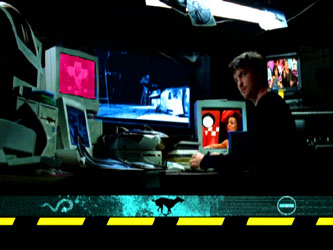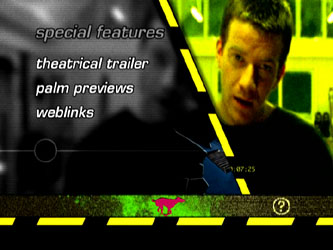

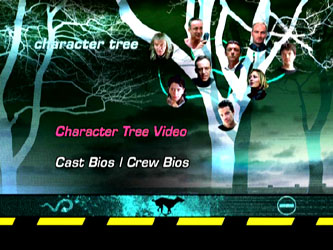
 
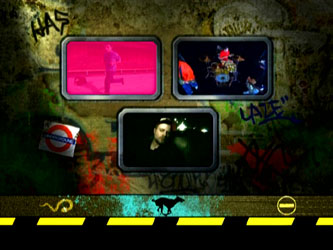
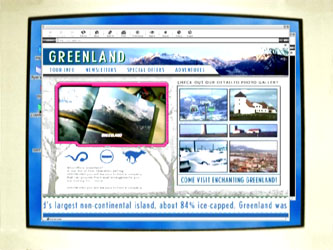
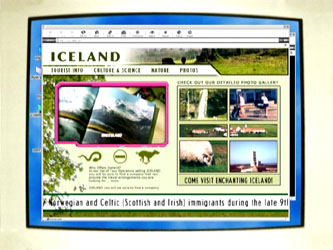

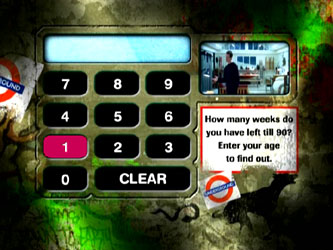
|
DVD ExtrasThere are numerous extras on the unrated version of the DVD. The back sleeve brags of 14 scenes, director commentary, actor commentary (by Max Beesley), character videos, cast bios, music videos, production notes, and all sorts of other goodies. However, finding some of these things can be a real challenge. Most of these are found by accessing the Features section of the disc. This leads you to the main page, listing the theatrical trailer, palm previews and weblinks. If you click on the circle below the weblinks, you will be taken to a short featurette called Producing The Last Minute. On occasion (I have not figured out the exact sequence needed) a snake icon may appear in the bottom bar to the left of the ever-present dog. If you select the crack to the right of the circle, you are taken to a new page with a picture of Billy Byrne. The arrow over Billy leads to the clip called What does Billy do?? The arrow pointing at the black dog has a short montage of scenes. The posters of Garvey, the street grate and the television screen all lead to new areas. The posters lead you to the Character Tree Video and the Cast & Crew bios. The television screen leads you to a page where Garvey is sitting at his computer. The four screens you can select are (from left to right): Cranium tv show, Mutants monster movie made by TLM crew (it is shown in the first scene with Billy and Garvey in the film, if you watch the glimpses of the TV closely), the Rocket tv show, and the Japanese tv show. The street grate leads you to a page featuring Percy and a denizen from Prosthesis. Clicking the arrow on Percy gives you the featurette Last Minute Style. Clicking on the man in the gas mask gives you the featurette What's behind that door? Crafting Prosthesis. The spray-painted face on the wall gives you Norrington - Connections. Clicking on the grate at the bottom right of the page takes you to a page with Grimshanks. This page has 3 selections. The television screen at Grimshanks' left leads to the 3 music videos. The lock at right has clips of the model Tatia that appears in the Prosthesis scene. The book at bottom left takes you to a page on Greenland, which only has one selection, taking you to yet another new page. This newest page lets you select the floodlight (which takes you to the Production Notes, which are very interesting to read), the watch, which gives you the Countdown Calculator, or you can select the book, which takes you to a page on Iceland. Clicking on the single selection available here takes you back to the main Features page. Now, if you don't want to fuss around with all this, you can access most of the longer clips by clicking on the circled question mark at the bottom right of the main Features page. This new page includes access to the Countdown Calculator as well. Clicking here and entering in various numbers (anywhere from 10 to 80) will bring up any one of seven different clips, listed below:
Best of luck, and enjoy! And if anyone can figure out the sequence needed to make the snake appear in the bottom left corner of the main Features page, please let me know. |